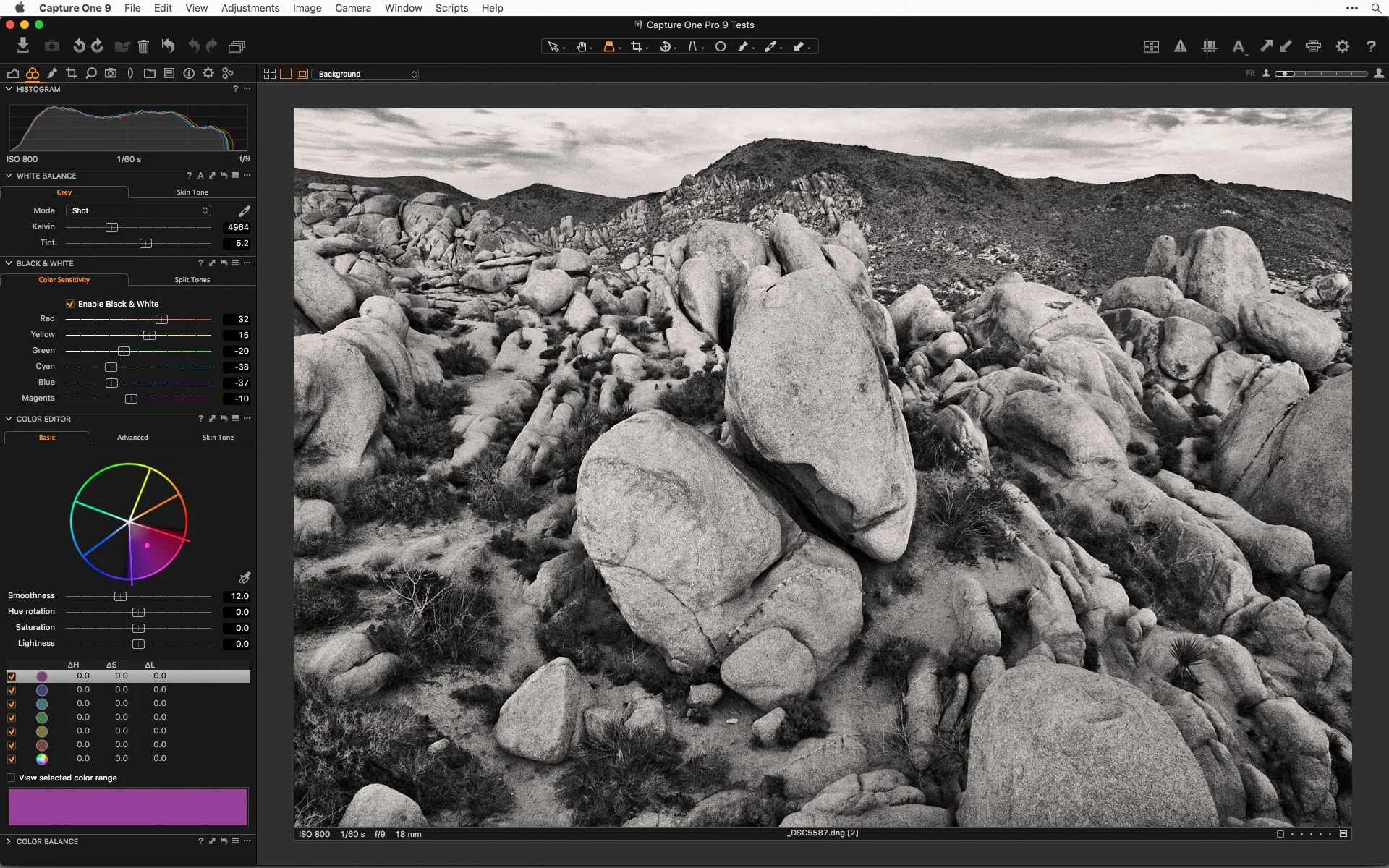Capture One Pro for Digital Black and White
This course is designed to get up and running with Capture One Pro so you can confidently edit your photographs to meet your personal artistic potential, taking advantage of the outstanding image quality of Capture One and the new features introduced in the version.
The format of the personalized course is made up of three 75-minute one-on-one Zoom sessions. We use your own images as examples throughout the workflow and discuss how to make them better along the way. I also record the sessions and upload them for you to refer back to as needed*.
Key Subjects
Discuss different approaches to image management systems and which is the best fit for your work
Setting up your Capture One environment for working quickly and efficiently in black and white
An approach to the base characteristics and to establishing a good starting point for working creatively with your images
Color to black and white conversion filtration theory and techniques
Learn the best color conversion methods and settings for different kinds of pictures
Learn advanced filtration techniques using the advanced color editor tools
A fast and intuitive way to use tonal edits for creating more dynamic and engaging photographs
An overview of options for printing your digital black and white photographs and how to choose the best option for your work
Course Sequence
Setting up Capture One for Black and White
Understanding Base Characteristics and Initial Exposure and Contrast settings
Basic Black and White Conversions and Filtration
Advanced Black and White Conversion Techniques
Local Adjustments for Contrast Control and Creative Discovery
Printing Workflows
How the remote course works
After signing up, filling in the short introductory form, and checking out, you will be sent to a link where you can schedule your first session. The two remaining sessions will be scheduled after determining how long you will need to work with the material, and what times work best for you. At the end of the course you will have the option to continue with personalized instruction on a recurring or as-needed basis.
What you need for this course
Audio/Video
You will need a computer with Zoom installed. You will also need a microphone and speakers if they are not built in, or headset or headphones.
Dropbox
I use Dropbox for creating a shared folder for each student where you will be able to upload your RAW files and download the final versions of the files we work on. I also use this folder for uploading the videos from each session.
Capture One Pro
You should also have Capture One Pro installed so you can practice the workflow on your own between sessions. If you are unsure if you want to commit to buying before learning more about it, Phase One offers a free 30-day trail, as well as an affordable monthly subscription option.