Thank you for coming through from the Phase One blog post I wrote about printing black and white with Capture One Pro. I created this page after the Capture One webinar on August 26, 2015, for all the resources and workflows I mentioned in the presentation and Phase One blog posts.
If you haven't yet signed up for my email newsletter for occasional updates and special offers please take a moment to do so now.
CAPTURE ONE POSTS FROM THE BLOG
I'm always adding more posts so check back or subscribe with your favorite RSS reader. Future posts will include my local adjustment workflow, more comparisons between Capture One and Adobe Camera Raw, and printing with a dedicated black and white workflow with Capture One.
One-On-One Instruction
I offer one-on-one Skype training sessions on a limited basis to personally teach you my workflow using your images. During the session you are able to see my display as I work through your image in real time and explain each step in complete detail. You are able to interject questions at any time or ask to see the steps as many times as needed. I also provide a video recording of the session for you to refer back to at your leisure.
Each session is long enough to work quickly with a technique on a few different images, or work to completion with a single image. I also offer a 3-session block that is designed around my Intuitive Localized Contrast Control method, and preparing for print with my personal sharpening and printing workflow. Each session is personalized, so it can be on any topic you choose.
Printing - Software and Inks
QuadToneRIP
Download Page for QuadToneRIP, an affordable and powerful driver for Epson printers. This is used for controlling the OEM Epson inks as well as third party dedicated black and white ink sets.
QuadToneRIP Yahoo Group with a wealth of information spanning over 15 years. It is not very easy to search, but there are a lot of knowledgeable people there, and I contribute regularly as well.
PrintTool for Mac, an affordable stand alone print layout tool. Also by the developer of QuadToneRIP.
Piezography
My preferred inks for dedicated black and white printers.
The Piezography Blog writing about Piezography prints and inks
Inkjet Mall for refillable cartridges and Piezography inks
STS MK and Eboni Inks
Inksupply.com for STS MK and all other Eboni inks
The Eboni-6 inks are not compatible with the Piezography system and require custom QuadToneRIP profiling to work well. People try making these work with the Epson Driver, but I don't personally recommend it. The site is hard to navigate and isn't clear about what products are exactly. If you are not interested in profiling yourself I recommending investing in the Piezography system.
Black and White for Canon Printers
This is somewhat similar to QuadToneRIP, but exclusively for Canon printers. I don't use Canon printers, so I do not have personal experience with the True Black and White printing and profiling software. I do not believe it allows for the use of third party or dedicated black and white ink sets.
Black and white Conversion image
256-Step Targets
Links to the step wedge targets I use for referencing luminance values and grayscale print tones
The target without labels can be read in i1 Profiler with a 16 row by 16 column measurement chart
SPECIALLY PRICED EXAMPLE PRINTS
There was not enough time in the webinar to go through the entire workflow used in creating the print below, including some selective editing and final sharpening in Photoshop. I know that were we left the image in both sessions was not where I would consider it "finished". So, in keeping with the long tradition of offering student example prints (and because a few people asked) I am making a small format print of the White Sands photograph that was used in the webinar available at a greatly discounted price, allowing people to see "in the flesh" what the combination of Capture One, QuadToneRIP, and Piezography can accomplish. These example prints are all made with the same materials and to the same exacting degree as all my exhibition prints.
The ecommerce software doesn't allow for shipments outside of the USA, but I am happy to send the print internationally. Shipping prices vary so send a message with the form below and I'll provide an exact shipping price and payment option.
Pen Tablets
I wrote about these in one of my first posts on this site, and think it can be one of the best tools for making the kind of intutive edits I use teach in my workflow. Here are three with different features, levels of sensitivity, and price points. I don't recommend the larger size tablets, and think the small and medium are adequate, even when working with large files on a large display. As I mentioned in the second webinar session, the Intuos4 pen has finally worn out after 6 years of heavy use, but the tablet is still fine. The small investment upfront goes a long way.
Recommended Papers
I had a few people ask me what papers I recommend for my black and white prints with the Piezography, Eboni, and Epson UltraChome K3 inks. I have a few favorites, but these are personal preferences, and I encourage people to make their own tests. Generally, I stick with the smoother surface papers, but know some people like the really toothy papers too. I do like Canson Infinity papers the most, but I also use some from Museo and Hahnemühle. I and am testing some Innova papers pretty soon, and will have a post about that later in the year.
Heavy Weight Smooth Matte Papers
Lighter Weight and Proofing Matte Papers
Glossy Papers
Protective Sprays
If I am making smaller format glossy Piezography prints I will often use two or three coats of a protective spray rather than running them through the printer a second time with the gloss optimizer. Here are links to two that I use.
If you have a paint spray booth then here is another option...


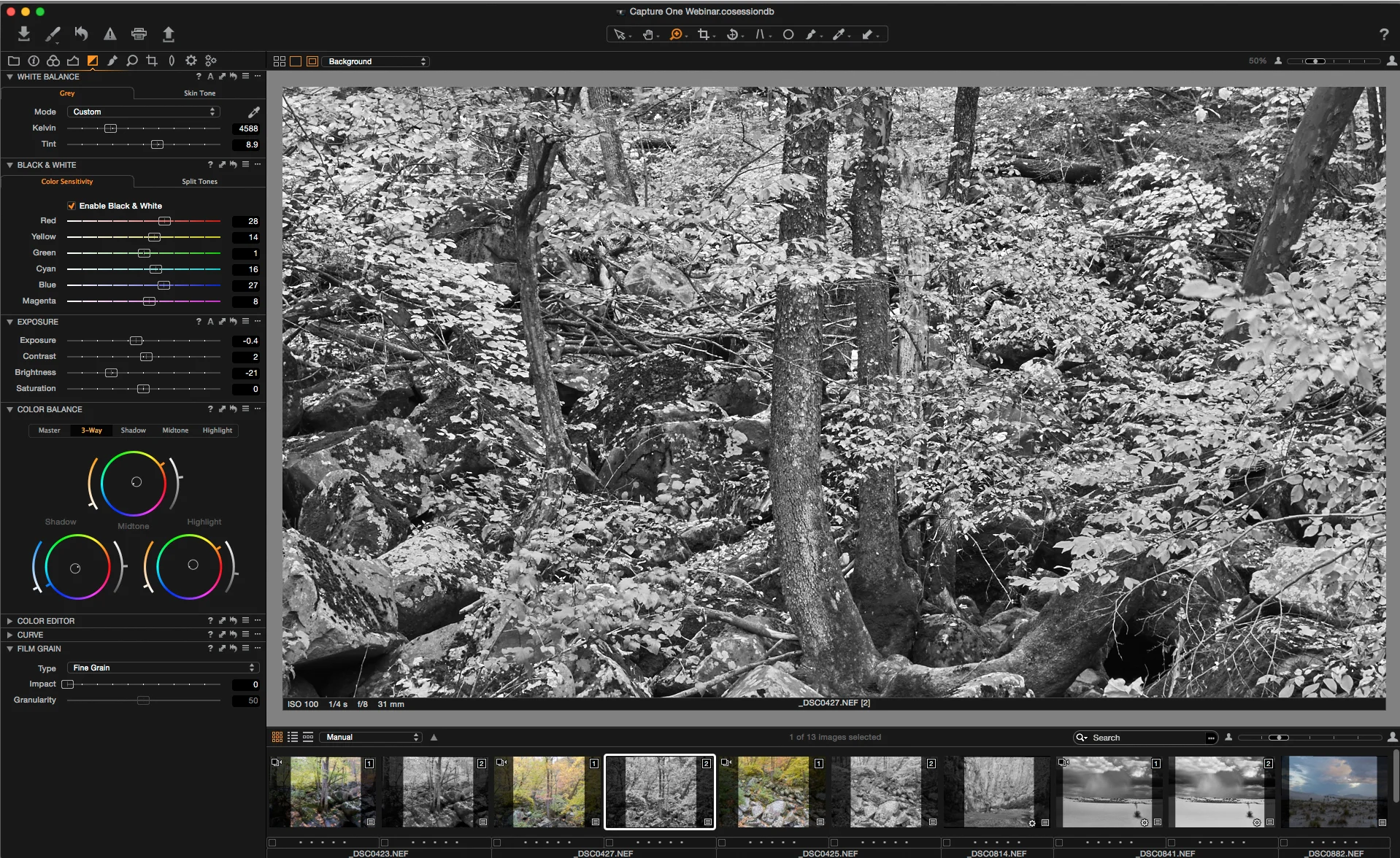





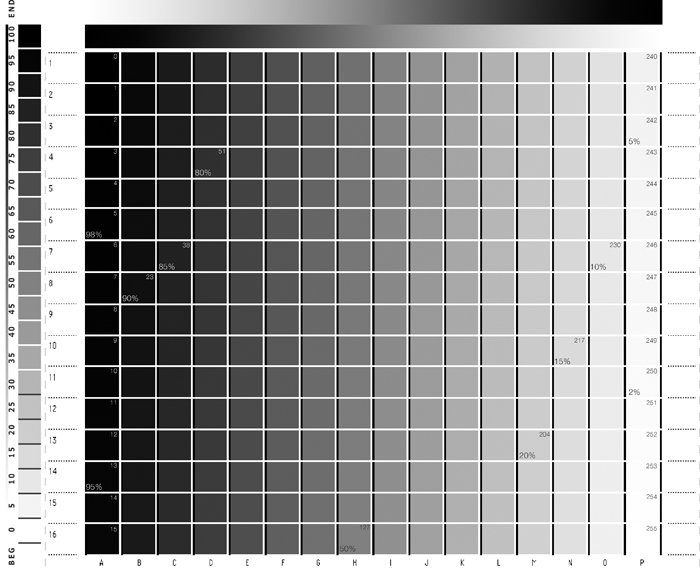
















Black and white conversions and editing workflow using Capture One Pro